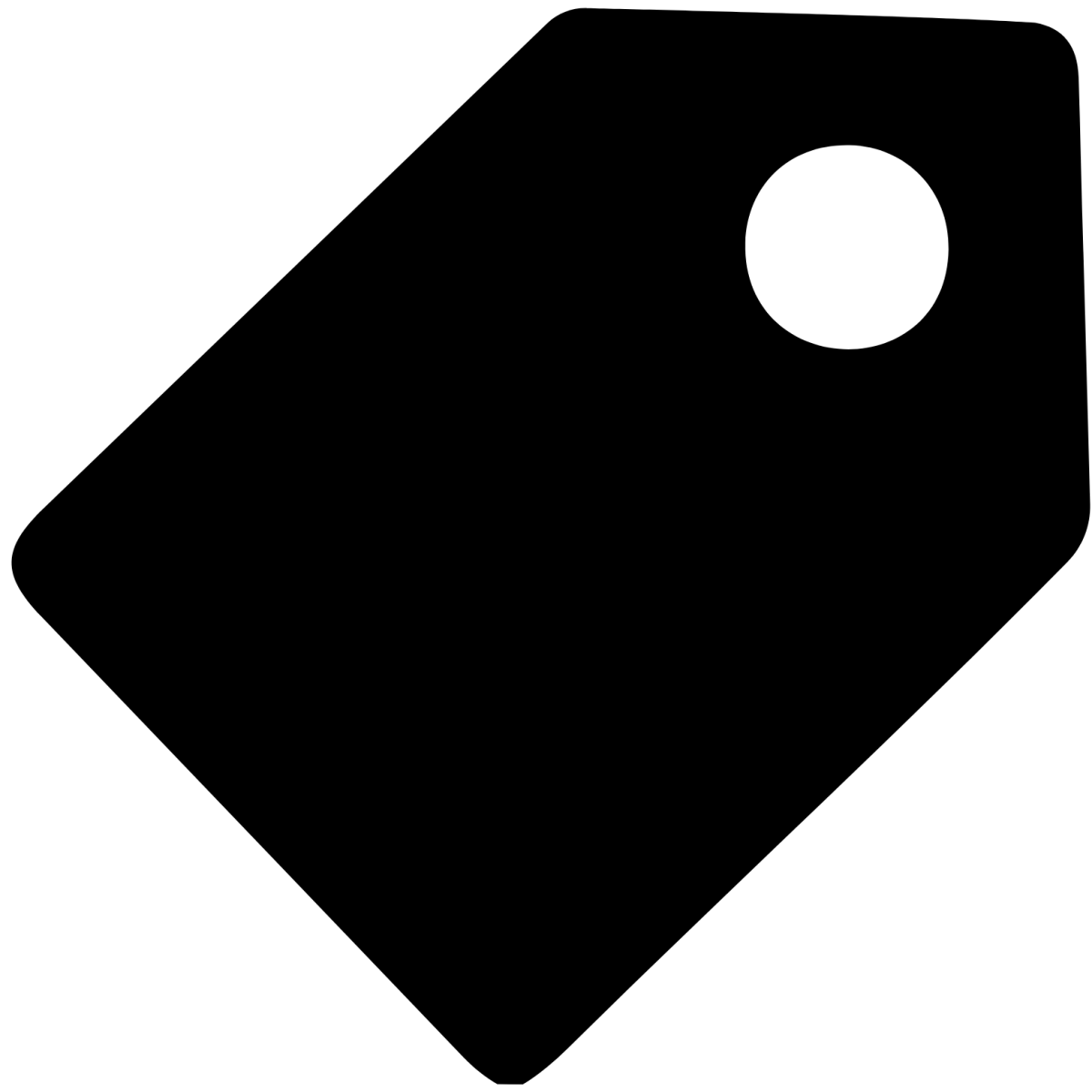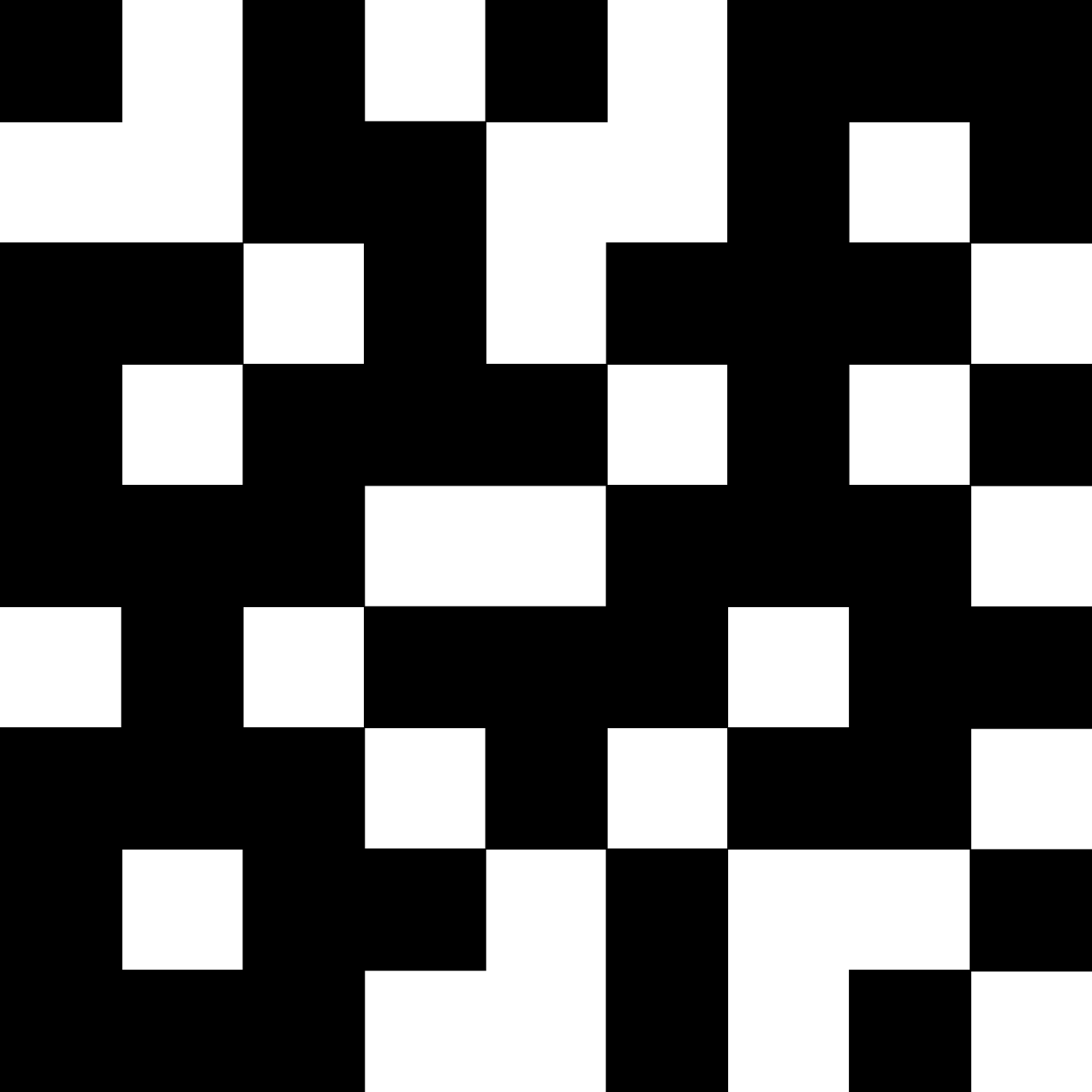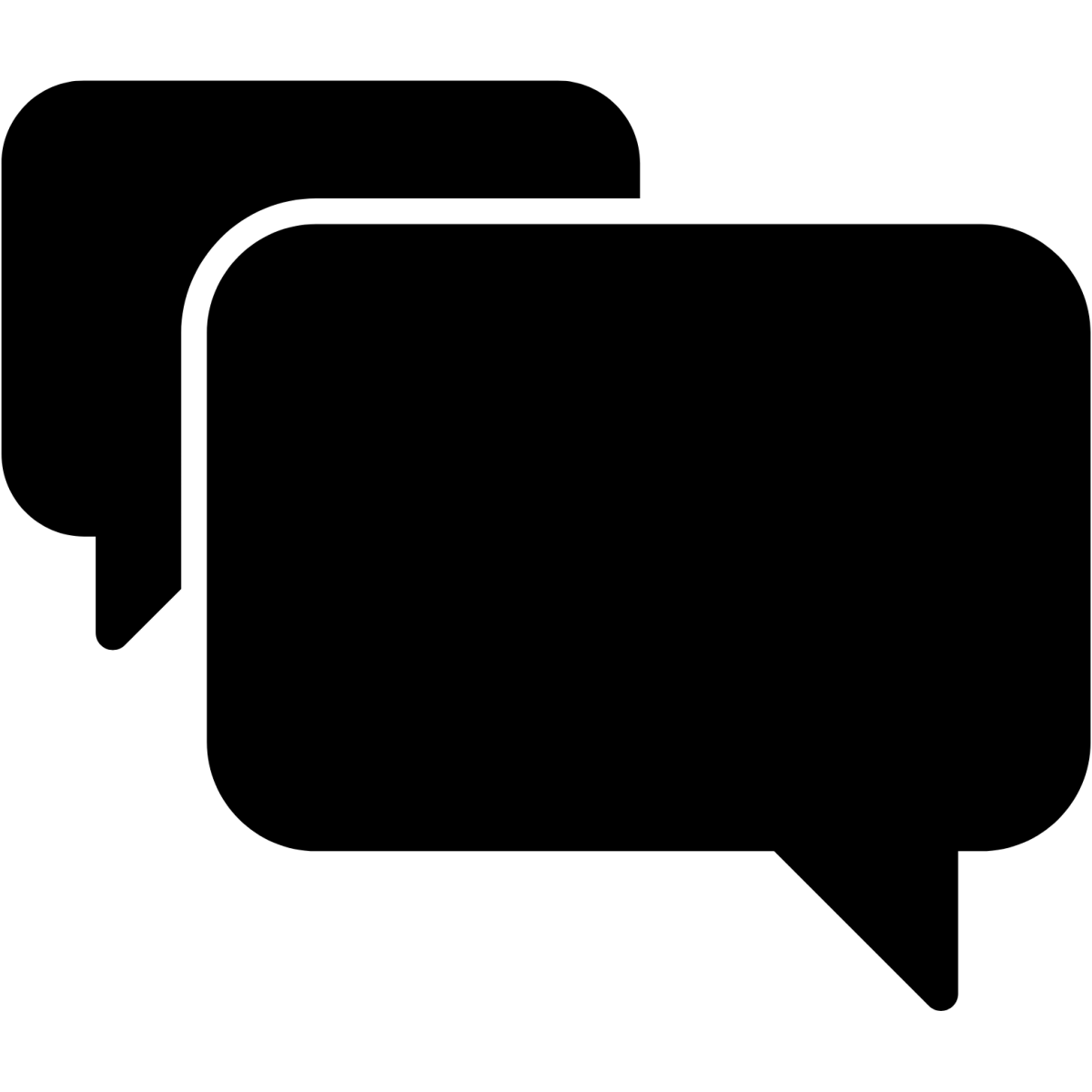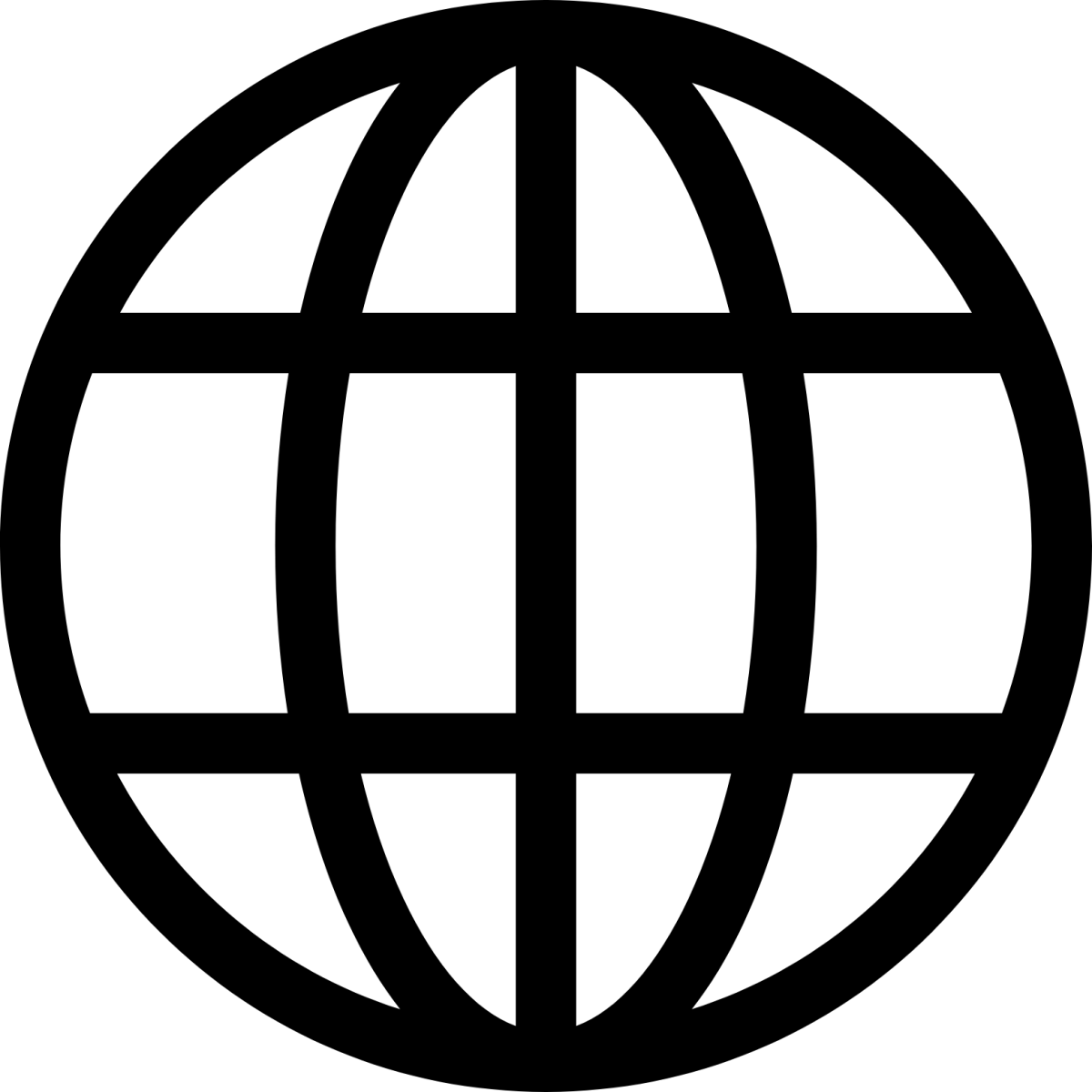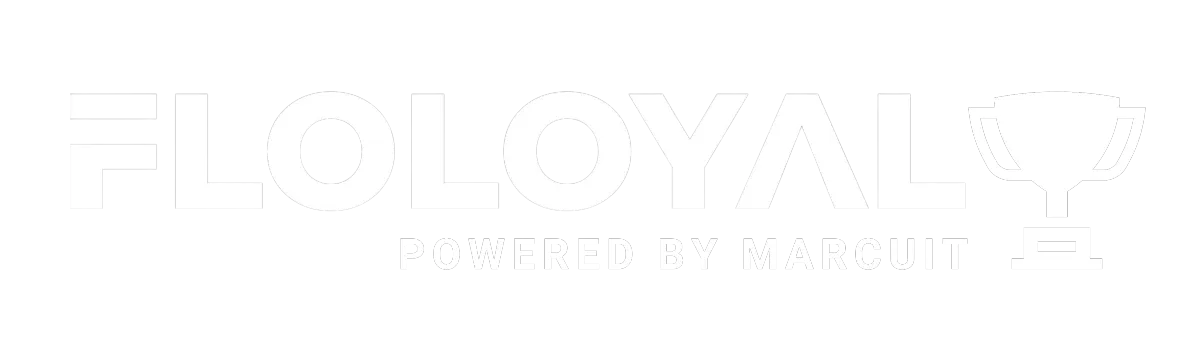

Welcome Back Cynthia!
Monday April 28, 2025

ON ✅
How It Works
This coupon is how you reward customers for their Loyalty to Lit Nutrition. After they have visited 10 times, they'll receive a text message leading them to the following coupon. After this coupon has been redeemed, customers will be sent a text to leave a google review! Encourage them to do so!

How To Redeem It
After 10 scans, a text message will be sent out to the customer inviting them to use their coupon on their NEXT visit. This will be up to your location to enforce. Customers cannot earn more points until they have used their 10th point coupon.
Step #1: Enter the customer's phone number (if applicable)
Step #2: Enter the Nutrition Club's 4 Digit Passcode
Step #3: Wait for the screen to show a red or green screen.
If after validation screen is green, proceed to POS to use coupon.
If after validation screen is red, politely inform customer that the coupon is not valid due to prior use.
You can always verify the use of the coupon by checking the lead connector conversation and making a snap judgment. Feel free to text FloLoyal Support with any questions.
At the end of the day TAKE CARE OF THE CUSTOMER. The validation does not prevent you from continuing as normal.
How Customers Will Use It
Here's a step by step about how customers will use a coupon
Step #1: Customer receives text message with coupon for corresponding reward, invitation or benefit.
Step #2: Opens QR code by tapping on the link provided in the text message
Step #3: Customer presents the QR code to a wellness coach or employee at the register.

How It Works
This coupon is the core of your Loyalty Program! After signing up to the program, anyone who does not scan after 30 days will receive a re-invitation. When you see this coupon, it means FloLoyal has given you ANOTHER chance to win this customer back. Be sure to play close attention and try to build a relationship!

How To Redeem It
After 30 days of scan inactivity, a text message will be sent out to the customer inviting them back into the Nutrition Club in order to try some product. Scan with you phone's camera when presented to you. Take the following steps after the coupon is scanned:
Step #1: Enter the customer's phone number (if applicable)
Step #2: Enter the Nutrition Club's 4 Digit Passcode
Step #3: Wait for the screen to show a red or green screen.
If after validation the screen is green proceed to POS to use coupon.
If after validation the screen is red, politely inform customer that the coupon is not valid due to prior use.
You can always verify the use of the coupon by checking the lead connector conversation and making a snap judgment. Feel free to text FloLoyal Support with any questions.
At the end of the day TAKE CARE OF THE CUSTOMER. The validation does not prevent you from continuing as normal.
How Customers Will Use It
Here's a step by step about how customers will use a coupon
Step #1: Customer receives text message with coupon for corresponding reward, invitation or benefit.
Step #2: Opens QR code by tapping on the link provided in the text message
Step #3: Customer presents the QR code to a wellness coach or employee at the register.

How It Works
When a NEW CUSTOMER signs up via an existing customer's referral link, this coupon is sent. This coupon can only be activated and used once per new customer.

How To Redeem It
Step #1: Enter the customer's phone number (if applicable)
Step #2: Enter the Nutrition Club's 4 Digit Passcode
Step #3: Wait for the screen to show a red or green screen.
If after validation the screen is green proceed to POS to use coupon.
If after validation the screen is red, politely inform customer that the coupon is not valid due to prior use.
You can always verify the use of the coupon by checking the lead connector conversation and making a snap judgment. Feel free to text FloLoyal Support with any questions.
At the end of the day TAKE CARE OF THE CUSTOMER. The validation does not prevent you from continuing as normal.
How Customers Will Use It
Here's a step by step about how customers will use a coupon
Step #1: Customer receives text message with coupon for corresponding reward, invitation or benefit.
Step #2: Opens QR code by tapping on the link provided in the text message
Step #3: Customer presents the QR code to a wellness coach or employee at the register.
DESIGNED & POWERED BY

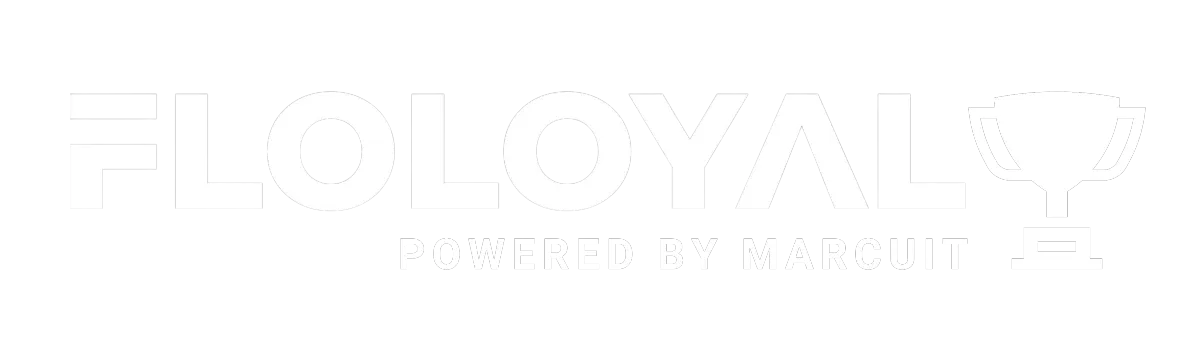

Welcome Back Cynthia!
Monday April 28, 2025

How It Works
This coupon is how you reward customers for their Loyalty to Lit Nutrition. After they have visited 10 times, they'll receive a text message leading them to the following coupon. After this coupon has been redeemed, customers will be sent a text to leave a google review! Encourage them to do so!
How You Will Use It
After 10 scans, a text message will be sent out to the customer inviting them to use their coupon on their NEXT visit. This will be up to your location to enforce. Customers cannot earn more points until they have used their 10th point coupon.
Step #1: Enter the customer's phone number (if applicable)
Step #2: Enter the Nutrition Club's 4 Digit Passcode
Step #3: Wait for the screen to show a red or green screen.
If after validation screen is green, proceed to POS to use coupon.
If after validation screen is red, politely inform customer that the coupon is not valid due to prior use.
You can always verify the use of the coupon by checking the lead connector conversation and making a snap judgment. Feel free to text FloLoyal Support with any questions.
At the end of the day TAKE CARE OF THE CUSTOMER. The validation does not prevent you from continuing as normal.
How Customers Will Use It
Here's a step by step about how customers will use a coupon
Step #1: Customer receives text message with coupon for corresponding reward, invitation or benefit.
Step #2: Opens QR code by tapping on the link provided in the text message
Step #3: Customer presents the QR code to a wellness coach or employee at the register.

How It Works
This coupon is the core of your Loyalty Program! After signing up to the program, anyone who does not scan after 30 days will receive a re-invitation. When you see this coupon, it means FloLoyal has given you ANOTHER chance to win this customer back. Be sure to play close attention and try to build a relationship!
How You Will Use It
After 30 days of scan inactivity, a text message will be sent out to the customer inviting them back into the Nutrition Club in order to try some product. Scan with you phone's camera when presented to you. Take the following steps after the coupon is scanned:
Step #1: Enter the customer's phone number (if applicable)
Step #2: Enter the Nutrition Club's 4 Digit Passcode
Step #3: Wait for the screen to show a red or green screen.
If after validation the screen is green proceed to POS to use coupon.If after validation the screen is red, politely inform customer that the coupon is not valid due to prior use.
You can always verify the use of the coupon by checking the lead connector conversation and making a snap judgment. Feel free to text FloLoyal Support with any questions.
At the end of the day TAKE CARE OF THE CUSTOMER. The validation does not prevent you from continuing as normal.
How Customers Will Use It
Here's a step by step about how customers will use a coupon
Step #1: Customer receives text message with coupon for corresponding reward, invitation or benefit.
Step #2: Opens QR code by tapping on the link provided in the text message
Step #3: Customer presents the QR code to a wellness coach or employee at the register.

DESIGNED & POWERED BY